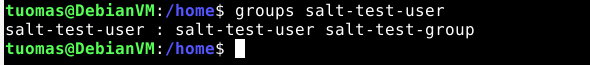Week 1 of Configuration Management Systems course.
This is the first week of the Configuration Management Systems course at Haaga-Helia University of Applied Sciences. The course lasts for the next 2.5 months until the end of 2022. This week we learned the basic concepts of master-minion architecture, Salt fundamentals, remote code execution, and infrastructure as code.
Course material: https://terokarvinen.com/2022/palvelinten-hallinta-2022p2/
Environment: VirtualBox VM running Debian 11 XFCE. VM has 4 GB of RAM and 40 GB of disk space.
Read and summarize.
Objective: Read the provided material and summarize with a few points.
Karvinen 2020: Command Line Basics Revisited
- Many commands have built-in help e.g. ls —help. The manual — man — isn’t the only place to read documentation.
Karvinen 2018: Salt States – I Want My Computers Like This
- Master instructions are stored in /srv/salt.
- Use state.apply to run the instruction file.
- Create a top.sls file which runs automatically every 30 minutes.
Karvinen 2006: Raportin kirjoittaminen
- A report is a good way to debug
- If you give your report to someone else they have to be able to replicate all actions using the report.
- List your sources.
Salt file creation
Objective: Create a file using a Salt command (state.single).
I started by updating packages and installing salt-master and salt-minion.
$ sudo apt-get update
$ sudo apt-get install -y salt-master salt-minion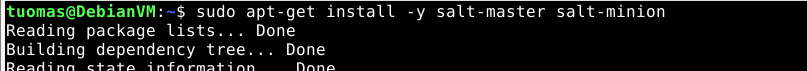
I constructed the command from what I remembered from the example shown in class.
$ sudo salt --local state.single file.managed /tmp/foobar.txt
Usage: salt [options] '<target>' <function> [arguments]
salt: error: no such option: --local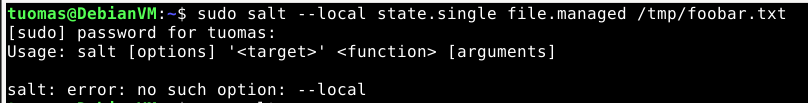
First I thought the —local target was wrong because the error message mentioned it. I looked up my notes and spotted my actual error which was using salt and not salt-call. I fixed the command and ran it again. This time it went through.
$ sudo salt-call --local state.single file.managed /tmp/foobar.txt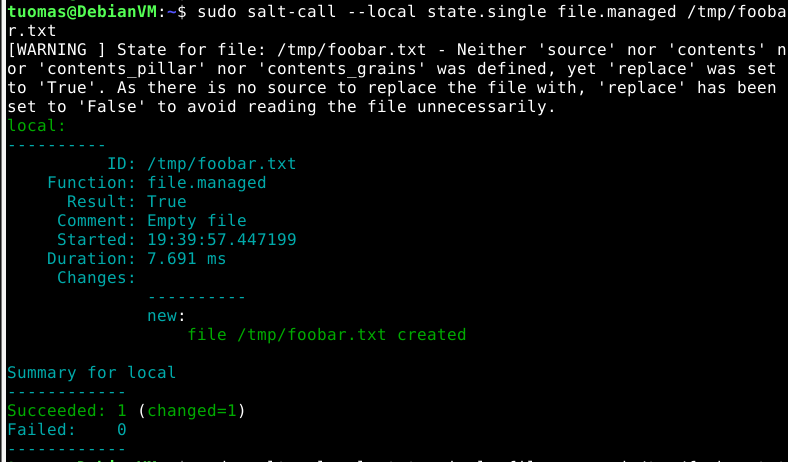
I double-checked that foobar.txt was actually created to /tmp/.
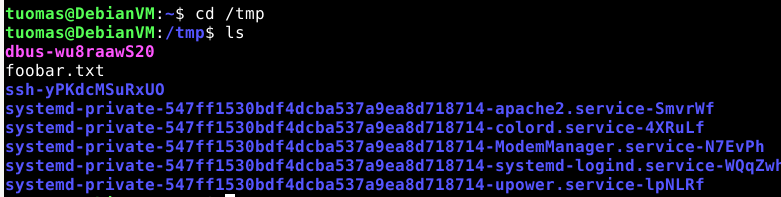
Creating a idempotent Hello World as infrastructure code
I created a directory to house the Hello World code.
$ cd /srv
$ sudo mkdir salt/helloworld
mkdir: cannot create directory ‘salt/helloworld’: No such file or directory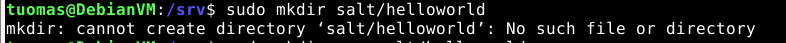
Oops, I forgot sudo.
$ sudo mkdir -p salt/helloworldI created the init.sls YAML file which will contain the code.
$ cd /salt/helloworld
$ sudoedit init.sls
$ cat init.sls
/tmp/helloworld:
file.managed:
contents: "Hello World"I ran the command to run the code but it returned with an error message.
$ sudo salt-call --local state.apply helloworld
local:
Data failed to compile:
----------
State '/tmp/helloworld' in SLS 'helloworld' is not formed as a list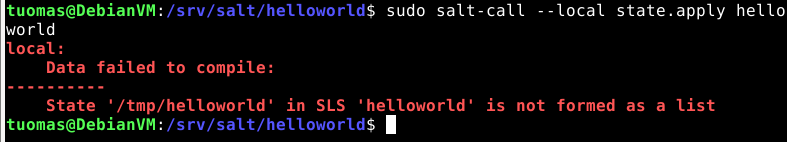
I made a mistake in the code. The third line should start with a dash because it’s supposed to be a list. I went and fixed my mistake and ran the command again.
$ sudoedit init.sls
$ cat init.sls
/tmp/helloworld:
file.managed:
- contents: "Hello World"
$ sudo salt-call --local state.apply helloworld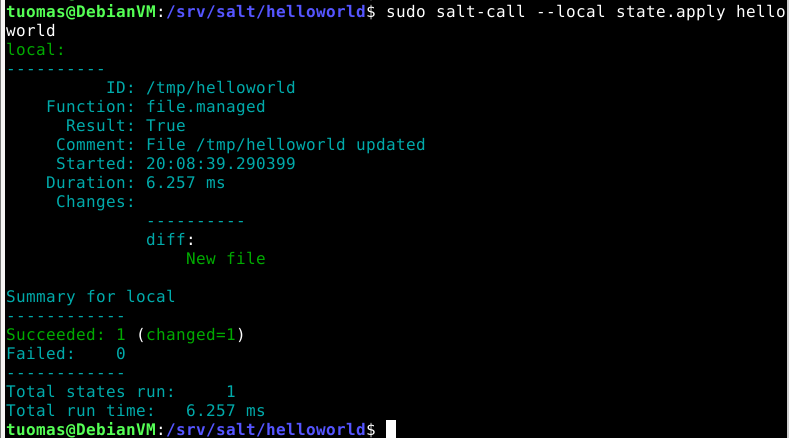
I again double-checked that the file was created properly.
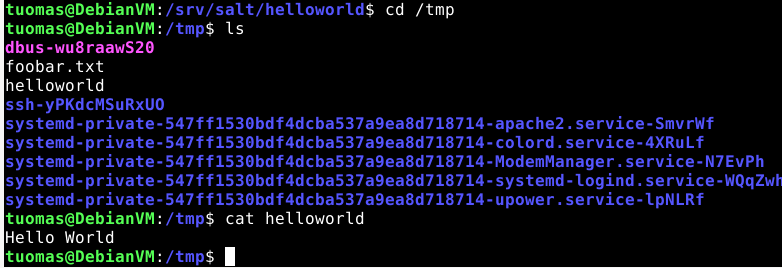
Collect system information using Salt
Objective: Collect information about the system using Salt and the grains.items state function
I used the grains.items state function. I got back a long list of information.
$ sudo salt-call --local grains.items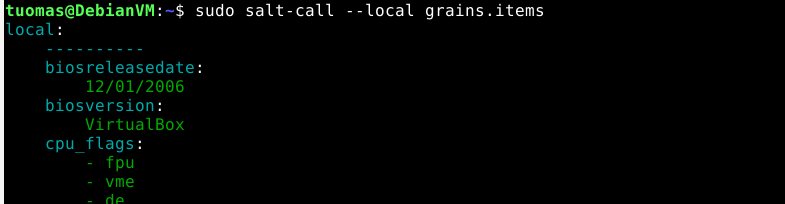
I did and additional call to get specific information.
$ sudo salt-call --local grains.item osfullname osrelease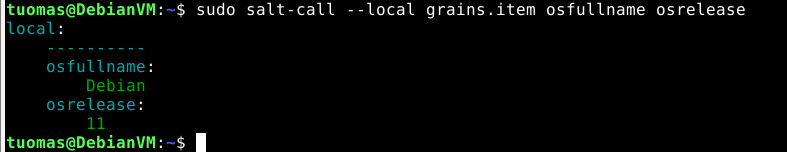
Creating a new user and group using Salt
Objective: Try out state functions other than file.managed. Important ones are pkg.installed, file.managed, service.running, file.symlink, user.present, group.present. For help: “sudo salt-call —local sys.state_doc pkg.installed|less”
I wanted to try the user.present and group.present state functions to create a new user and a new group to which to add the new user to.
I started by creating a new directory to /srv/salt/.
$ sudo mkdir createtestuser
$ sudoedit createtestuser/init.slsI wrote the init file using the information I found from state_doc.
salt-test-user:
user.present:
- fullname: Salt test user - Tuomas Valkamo
- password: $5$S5ZMYPuSpqukbmKB$90MzKLG/HBwUPTjCrdD83HGPeKacvOe8E13zIpOfYNA
- createhome: False
salt-test-group:
group.present:
- addusers:
- salt-test-userThe documentation recommended generating a hash for the user password using mkpasswd -m sha-256, so that’s what I did. I set createhome to be False so that there would be no /home directory created.
Regarding the user and group name, I chose to include the names as the state ID because that is what the example in the state_doc did. There was a name argument that could be set but I left it out.
I ran the file to see what would happen.
$ sudo salt-call --local state.apply createtestuser
[CRITICAL] Rendering SLS 'base:createtestuser' failed: found character that cannot start any token
local:
Data failed to compile:
----------
Rendering SLS 'base:createtestuser' failed: found character that cannot start any token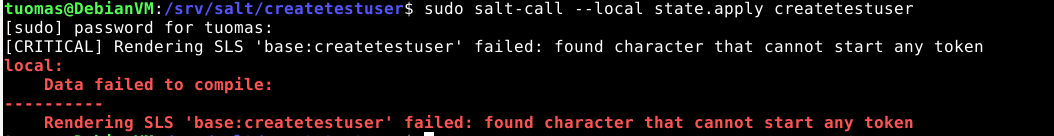
Unsurprisingly something went wrong. My first thought was to add double quotes around the String values fullname and password.
salt-test-user:
user.present:
- fullname: "Salt test user - Tuomas Valkamo"
- password: "$5$S5ZMYPuSpqukbmKB$90MzKLG/HBwUPTjCrdD83HGPeKacvOe8E13zIpOfYNA"
- createhome: False
salt-test-group:
group.present:
- addusers:
- salt-test-userI ran the state.apply command again but the same error persisted.
I googled the error message and found a Stack Overflow answer that diagnosed the issue to be the use a tab indentation instead of spaces somewhere. Unfortunately, in the editor I’m using (micro) there is no way of seeing the difference between the two.
I went through all the lines and deleted the indentations and replaced them with spaces. The problem spot turned out to be the list under user.present. I’m just glad my file wasn’t longer than the ten lines I had.
Finally I ran the state.apply command again. This time it worked.
$ sudo salt-call --local state.apply createtestuser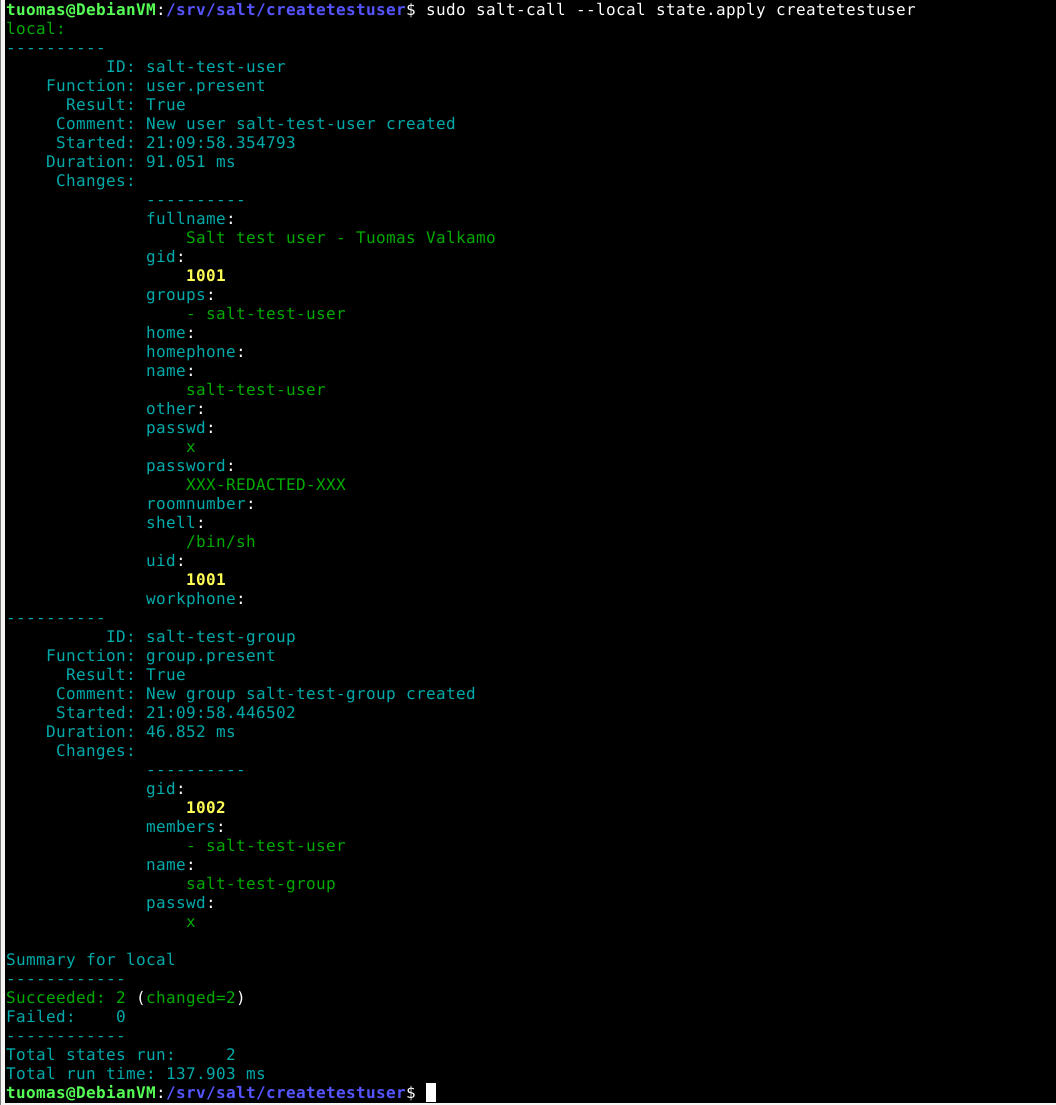
I checked that the user was created by reading /etc/passwd file.
$ cat /etc/passwd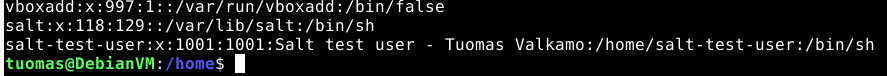
The salt-test-user seemed to have a home directory even though I specified it to not have one. I checked the /home directory see if it was there.
$ cd /home
$ ls -al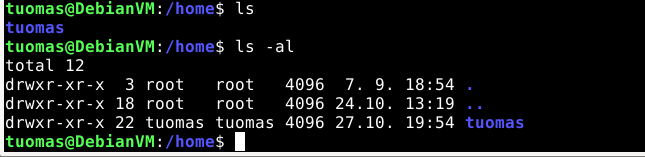
Thankfully nothing was there. Weird that /etc/passwd showed /home/salt-test-user.
I also checked that the new group was created
$ groups salt-test-user